Advanced Automated Consolidation Software 🚀- Emfino Super Feature #1
- Sanita Viba

- Mar 31, 2024
- 7 min read
Updated: Dec 10, 2025
Emfino | Financial Reporting, Consolidation, and Budgeting system's consolidation module is advanced, distinctive, and enjoyed by CFOs and Finance teams:
🔹No need for a single Accounting/ERP system
🔹Transaction-level Consolidation (not just Trial Balances)
🔹Multi-currency Consolidation
🔹CONSOLIDATED results in ANY report with drill-downs to transaction level
🔹Consolidated Balance Sheet split by Partners and/or dimensions
🔹Automated and rule-based intra-group transaction elimination and consolidation adjustment entries - not only by accounts but also by financial DIMENSIONS!
🔹Import Data validation for reliability (does any other system do this?)
🔹Advanced user access rights
🔹Self-service solution
✨Advanced consolidation functionality (comparable to only the largest consolidation systems) — but affordable and much faster to set up
✨ NO user fee, NO implementation fee

Emfino is the best multi-currency Consolidation software for Finance Teams looking for detailed, reliable, and customizable consolidated reporting. Let's explore why in more detail!
Table of Contents:
1. Advantages of Emfino Financial Consolidation Tool:
1.1. No need for a single Accounting/ERP system
You can use any Accounting or ERP systems with Emfino, provided they can export Transaction and Trial Balance reports in Excel format and include the Required Data.
If, after implementing Emfino, you decide to change the Accounting/ERP system or the Chart of Accounts for any entity, Emfino will handle it.
1.2. Transaction-Level Consolidation
Most mid-market tools are strictly TB-based, providing limited details in consolidated reporting and leaving you with extra manual work to identify intercompany balances and transactions for partner-level eliminations and other consolidation adjustments.
Emfino operates on transaction-level imports, allowing full transparency consolidated reporting with drill-downs to the transaction level.
🔹Drill-downs to the transaction level in consolidated reports
Full transaction reports from accounting/ERP systems (not just Trial Balances) are the primary data imports in Emfino, providing drill-downs to the transaction level in all reports, even in Consolidated reports. The drill-downs in the consolidated reports contain both the original transactions and the consolidation elimination/adjustment entries.

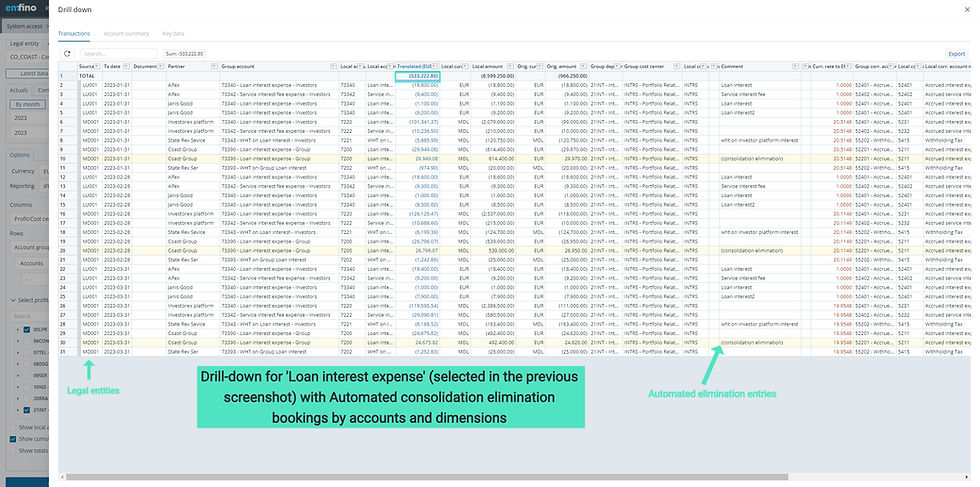

🔹 Consolidated Balance Sheet split by Partners and/or dimensions
You can view the Consolidated Balance Sheet split by legal entities, partners, dimensions, or products.



🔹 Consolidated results in ANY report
You can analyze product results, department performance, and project profitability at the Consolidated level!



1.3. Easy setup and user-friendly intra-group reconciliation
🔹 Easy setup of several consolidations
It is straightforward to set up several consolidations in the system. One consolidation might be for management purposes, another - representing legal structure for regulatory reporting, and third - to see consolidated results of one country.


🔹 Intra-group reconciliation in original currencies
Intra-group reconciliation can be performed in the original currencies to avoid any foreign-currency translation effects. If a legal entity has issued a loan in PLN currency, reconciliation van be viewed in PLN.




🔹 User-friendly intra-group reconciliation of transactions and balances
Accountants and controllers appreciate that they can see detailed intra-group transactions and balances not only for the legal entity they are responsible for (Legal entity A), but also the transactions and balances the corresponding legal entities (entities B, C, and D) have booked towards entity A. At the same time, they do not see any other data of entities B, C, and D.
🔹 Merging of Partner names' aliases
The same legal entity may have several variations of its name, mainly when data are imported from different countries. The system allows merging several names of the same partner under ONE Partner name. Thus, the system knows all possible variations of partner names and includes all name options in the intra-group reconciliation checks, consolidation, and reports. It is visually shown under the ONE Partner name.

1.4. Advanced foreign currency translation at the transaction level
If you have a multinational company with group entities in multiple countries and with different local/functional currencies, the data imports in the system (Transaction reports, Trial Balance reports) are in Local/Functional currencies. For group reporting and consolidation, the data must be translated into the reporting currency.
Many reporting and consolidation tools offer very limited, basic currency translation, while Emfino provides advanced, customizable foreign-currency translation to the reporting currency at the transaction level. See more "Multi-Currency Translation in Reporting and Consolidation 🚀- Emfino Super Feature #3".



1.5. Automated data validation and import checks!!!
Automated, built-in, and customizable data validation checks ensure the quality of imported accounting data for all legal entities and the reliability of reporting and consolidation. Finding another Consolidation software that validates the imported data will be difficult; therefore, Emfino is the Best consolidation tool for finance teams. See more "Data Validation and Import Checks🚀 Emfino Super Feature #2."


1.6. Advanced mapping
Advanced mapping helps if data are imported from various ERP/accounting systems with different Local Charts of Accounts and if data quality needs to be enhanced. The On-the-fly mapping feature ensures that each change in the mapping of Local COA to Group COA automatically reflects in all reports, including consolidation, without the need to reimport the financial data. Read more "On-the-fly Advanced Mapping🚀-Emfino Super Feature #4".
1.7. Automated consolidation adjustments
🔹Consolidation entries by account numbers and financial dimensions
Consolidation entries include the account numbers and dimensions (if applicable), enabling the preparation of ANY financial reports, including product profitability, at the consolidated level (See pictures 2 & 3 for examples of consolidation elimination entries).
🔹 Automated elimination entries
The client customizes the account selection for automated elimination in the Group COA.
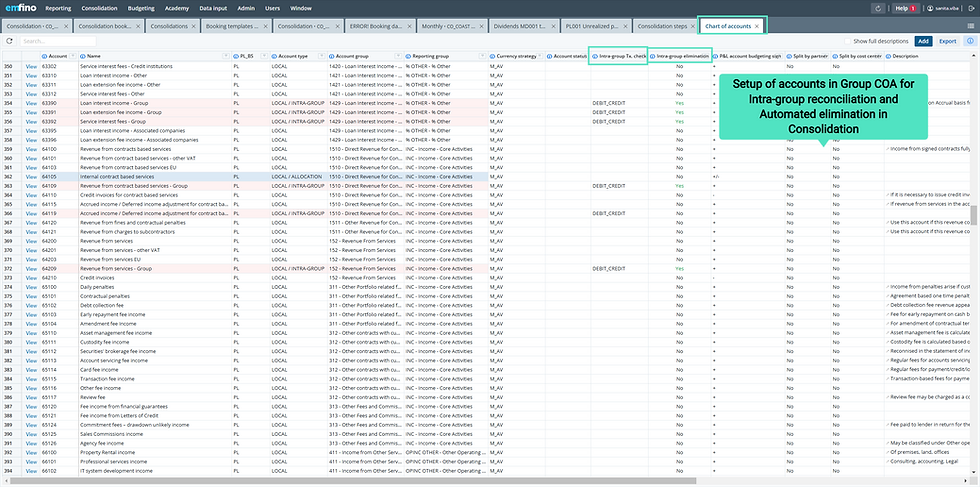
🔹 Rule or formula-based consolidation adjustment entries
For example, you can create a formula to eliminate an unrealized profit from selling a fixed asset to another Group company. The system will calculate the adjustment entries automatically each month, removing the unrealized profit from fixed assets, accumulated depreciation, and depreciation in the P&L - and by DIMENSIONS. Formulas may help with monthly Minority / Non-controlling interest adjustments.


🔹Manual consolidation adjustment entries
No worries. If necessary, manual adjustment entries are always an option.
1.8. Self-service solution for Finance Teams
The Finance team administers the system itself, so there is no need for constant IT Department support. If something is unclear, the Finance team can press the 'i' information buttons available everywhere in the system and read detailed descriptions or use the DEMO system as an example. All features are already built into the software, and the system is ready to use, so the Finance team can perform the setup and start importing Transaction reports and Trial Balances to get Consolidated reports quickly.

1.9. Advanced user rights
User Management in Emfino is incredibly flexible. See more - "Flexible User Management 🚀 - Emfino Super Feature #8".
Clients even start their audits 🫨 by 𝗴𝗶𝘃𝗶𝗻𝗴 𝗮𝘂𝗱𝗶𝘁𝗼𝗿𝘀 𝗮𝗰𝗰𝗲𝘀𝘀 𝘁𝗼 𝗘𝗺𝗳𝗶𝗻𝗼, thus making the whole audit process faster and easier for both sides.
1.10. Affordable and transparent pricing
If you're curious about costs, you can also check our 👉 Pricing page! Unlike most middle-market reporting & consolidation tools that don't disclose pricing, we publish ours openly — transparent, predictable, with no hidden fees and no implementation fee. Transparency matters to us a lot.
2. Emfino DEMO System - How it Helps Clients With Consolidation
You will find a detailed, step-by-step consolidation walk-through in Emfino DEMO system - with all the formulas to help you automate the consolidation process as much as possible.
When defining consolidation in Emfino, 🌀 you can copy the relevant adjustments from the DEMO system to your consolidation setup and simply adjust the necessary details.
Emfino DEMO is covering a wide range of questions, including:
✔️ Setting up various Consolidation Groups, including cases where a subgroup consolidates in a different reporting currency (e.g., PLN) than the Group (EUR).
✔️ How the system automatically handles newly added entities, ensuring only data from the month of inclusion is considered.
✔️ How the system detects and eliminates historical adjustments related to an entity that was sold or closed mid-year.
✔️ Setting up accounts in the Group Chart of Accounts for automated intra-group elimination of transactions and balances at the transaction level.
✔️ Defining additional consolidation adjustments with formulas—so the system books them automatically, recalculates when imported data updates, and rebooks adjustments when needed.
You will find many examples of consolidation adjustments defined with formulas covering:
🔹Investments, acquisitions, and share capital increases
🔹Dividends
🔹Intra-group sale of fixed assets (markup, unrealized profit, depreciation adjustments)
🔹Intra-group sale of goods & unrealized profit in stock (yes, this one is tough!)
🔹Minority interest
🔹Goodwill & goodwill impairment
🔹Provisions
🔹IFRS adjustments
🔹Some examples of manual adjustments
💡 The screenshots include a preview of a consolidation setup and a list of defined consolidation adjustments in Emfino DEMO.
3. Next Steps to Automated Consolidation Software
We encourage you to 👉 Book a Free Discovery Call — at a time that works best for you — to discuss your company's reporting, consolidation, and budgeting needs, showcase Emfino features in the Demo system, and help you understand whether Emfino is the right solution to simplify and automate your financial processes.
It might be worth reading 😊: "From Chaos to Automated Financial Reporting & Consolidation in ONE MONTH!"
























